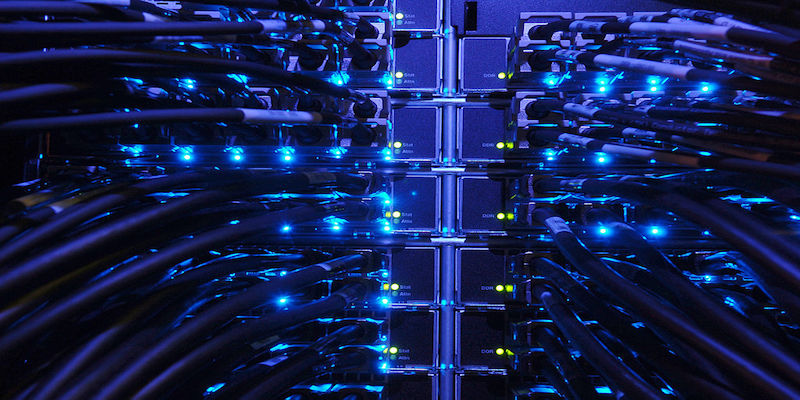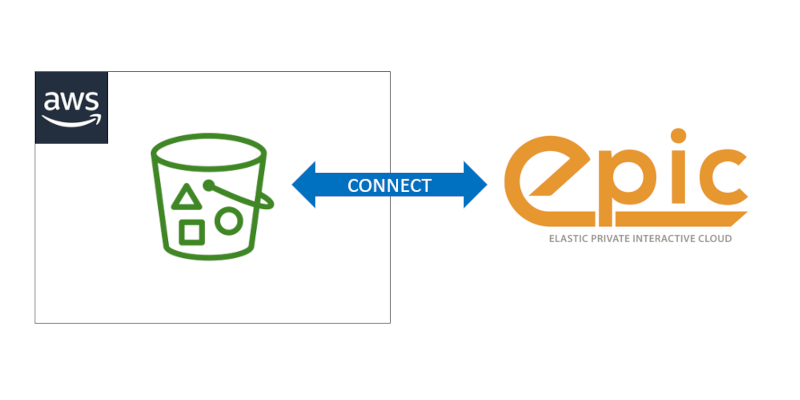
Did you know that our simulation on-demand tool, EPIC now supports S3 buckets in external AWS accounts?
EPIC makes use of the AWS S3 service for holding data, and until now this has been all managed by us with the S3 Bucket residing in a Zenotech managed account. For the majority of users, this simplifies the process as they do not need to have an AWS account to use EPIC.
Demand for S3 Buckets with EPIC
However, we’ve had several requests for users to use their own S3 buckets with EPIC.
This could be for various reasons:
- That you already have data in S3 that you want to use in EPIC.
- Strict data audit and security requirements dictate that you need to configure the data bucket to match.
- You have a direct connection to AWS and would like to ensure data is transferred over that link.
- You want to implement a custom data lifecycle policy.
- The data is used by other processes and using your AWS S3 bucket enables better workflow integration.
- You have a large volume of data and need to manage costs without paying for additional storage in EPIC.
Therefore we’re pleased to announce that EPIC now supports S3 buckets in external AWS accounts. We’ve kept the configuration as simple as possible, just requiring an IAM role and trust relationship to be deployed to your account before linking to EPIC.
To make our system as flexible as possible for the user, an external bucket is configured at the Team level. This means that each of your teams can have a different data configuration – varied external buckets, different areas in an external bucket (separated by prefixes), or continue to use the Zenotech provided buckets. The user experience with external buckets is identical and the UI, API and CLI all support data stored in an external bucket.
To use an external bucket you will need the following:
- An AWS Account
- An S3 bucket in that account to store your data. This could be a new bucket or an existing one.
- A folder/key must exist in your bucket to act as the root folder of your EPIC data store.
- Permission to add an IAM Role with a cross-account trust policy
If you are interested in setting up an external account for use with EPIC please get in touch.
Zenotech are an AWS Partner accredited with the HPC Competency. EPIC is being enhanced as part of the Innovate UK/Aerospace Technology Institute project Aerospace Cloud Services to meet a range of Aerospace simulation requirements.